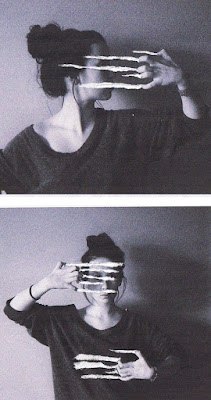|
| Original Photo |
 |
| First Emulation |
After receiving feedback on my first emulation, I decided to retake the photoshoot with more variation in lighting in the shoot and use less editing.
I also decided to make my model look even more like the model in the original photograph and got them to remove their shirt so that the result would be much more similar to the image I was emulating. I used a flash so that the background would be whiter and the model would have more contrast in their skin tone and the colours of the makeup. This resulted in my model being more alike to the original photo. Not only this, but I also used a white sheet background so that it would look less yellow as opposed to the whiteboard I used as the background when I first tried to emulate the original photograph.
When I imported my improved image into the photograph, I edited the background so that it would be the same colour as the one in the original photo and I also edited the brightness and contrast as well as the colour balance to make the skin tones and other colours more like the original. I used the colour balance to make the skin more yellow like the original image and then changed the brightness and contrast so that the tones would stand out as much as they did in the original image I was emulating.
 |
| Improvement After Feedback |