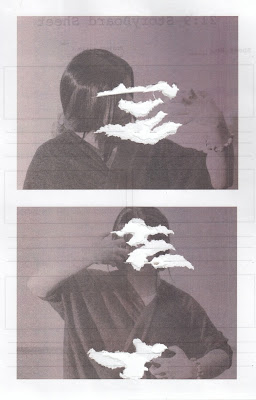To start with, I took photographs of my subject both in a masculine and a feminine appearance. I did this upon a white background, both with the same light and aperture settings so that they would look like they were part of the same image when I merged them in photoshop.
Next, I imported two of the images into photoshop. I made sure that they were both as similar to each other as possible in terms of lighting, posture and proximity from the lens of the camera. I cut out half of the more feminine image and aligned them before readjusting levels to bring out the colours within the composition. This also created more variation in shade and tone which makes the image look more interesting.
My next step was to adjust the contrast and brightness settings. This makes the skin as well as the background slightly paler as well as contrasting with the darker tones and the brighter colours as well as bringing out the colours in the hair, makeup and clothing.
After changing the contrast and brightness settings, I increased the saturation so that the reds and blues were more eye-catching and erased the parts of the saturation layer I didn't need. Not only this, but I also edited the shadows and highlights to make the colours pop out more as well as the create more tone and form within the image such as in the creases of the shirt.
Finally, I created a new layer and made a vignette so that the image looked more refined and finished. I also did this so that the attention would be drawn more to the centre of the composition where the main focus should be.